Pod Removal and Instrument Cluster
Repair w/pics (Part I)
†On the '84, I've been having problems with my
fuel gauge not registering full (only 3/4 full) on fill-ups and my speedometer
stopped working when it was cold (after the pod heated up from sitting in the
sun, it worked but not accurately). So, after much troubleshooting to narrow
the problems down, it looked like the problem was in the instrument cluster - everything else checked out.
I had never removed the pod before or worked on the instrument cluster but I found several excellent writeups on the procedure which made it much easier. This forum as well as several other 928 owner websites have
been priceless resources to me! THANKS!! ![]()
![]()
I snapped a few pics along the way for those like
myself that have not tried this before - my fellow noobies!
There's quite a few pics so
I broke it into 2 parts. This first part is for pod removal and installation on
the 1984. In part II, I have pics of cleaning and
repair of the instrument cluster.
First, gather the tools needed. Here's a list and a pic
of the tools I used:
1. 27mm socket
2. 10mm socket
3. 5mm allen wrench/socket
4. 13mm combination wrench
5. Needle Nose pliers
6. Phillips screwdriver
7. 6" extensions for socket wrenches
8. Dielectric Grease
Next step is
to take off the front cover. It's held on by two 10mm bolts (left and right)
and a phillips screw. Take
off both of the 10mm bolts. You may also notice that the lower instrument cluster wire harness plugs are now
visible from underneath (see arrows). There are three instrument cluster wire harness plugs on the cluster. Two of these are underneath -
one on the left and one on the right (you can see the right one in this pic). The third harness plug is best accessible from behind
the pod after the pod securing bolts are removed. For now, you can remove these
bottom two plugs by gripping them by the white platic
ends and working it slightly left-right while pulling down. If you don't find
you have the room here, you can disconnect them later when the pod securing
bolts are removed and you can lift the pod slightly to get at the plugs more
easily - that's what I did.
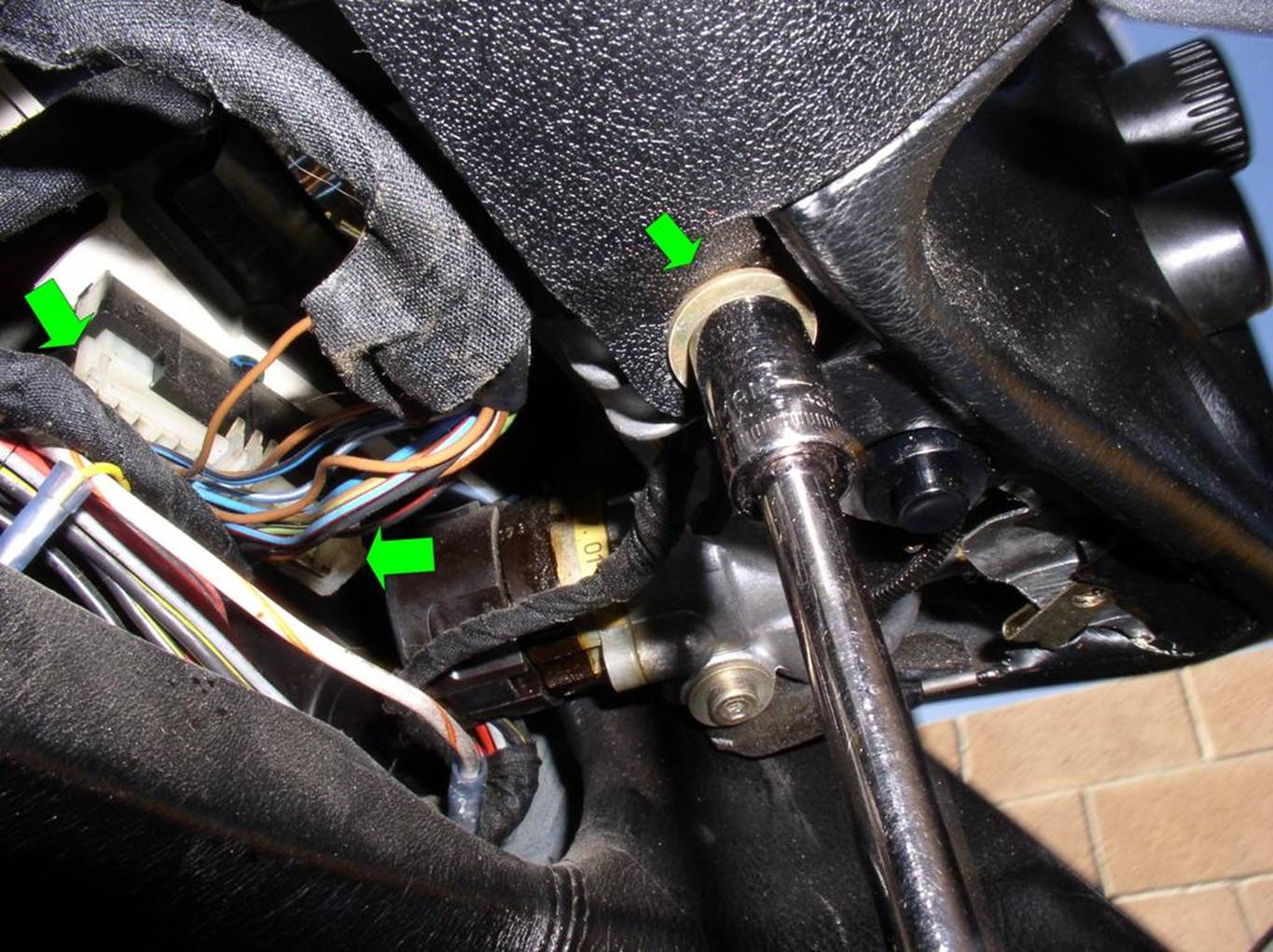
Then take out the phillips
screw...

With slight maneuvering, the front cover will now come off.

The pod is held in place by two 5mm allen
head bolts (left and right). I took the right side out first. It's located
right next to the ignition switch. I had to lie down on my back to see it (as
well as the left allen bolt
on the other side).

Then take out the left side allen
bolt. It's located to the far left of the pod right about where the left edge
of the instrument cluster is.

The two pod securing bolts are pictured here. The longer bolt on the left
secures the left side of the pod - the shorter secures the right of the pod.

Next, remove the ignition switch rubber gasket. It stretches and will easily
pull off. If you can't get at it with your fingers, you can pry one side off
easily with a screwdriver.

I read in some writeups that you can remove the pod
while the wiper/signal/cruise cluster
is still in place. However, I liked the idea of removing it for ease of getting
the pod out and back in again. To remove it, I pulled the pod forward enough to
clear the ignition switch then lifted the pod up enough that the
wiper/signal/cruise cluster
would clear the pod if I were to pull it straight out.

Once the pod is lifted up enough, pull the wiper/signal/cruise cluster toward you with a
twisting-walking motion and it will slowly move outward toward you. Mine was a
snug fit but eventually pulled away from the steering column and pod. When it
clears the pod, you can lower the pod. At the back of the wiper/signal/cruise cluster, are two wiring connectors
(one left and one right). I found it easier to disconnect
these two connections first before completely removing the cluster from the column (the wires
aren't quite long enough to clear the end of the column without quite a bit of
strain).
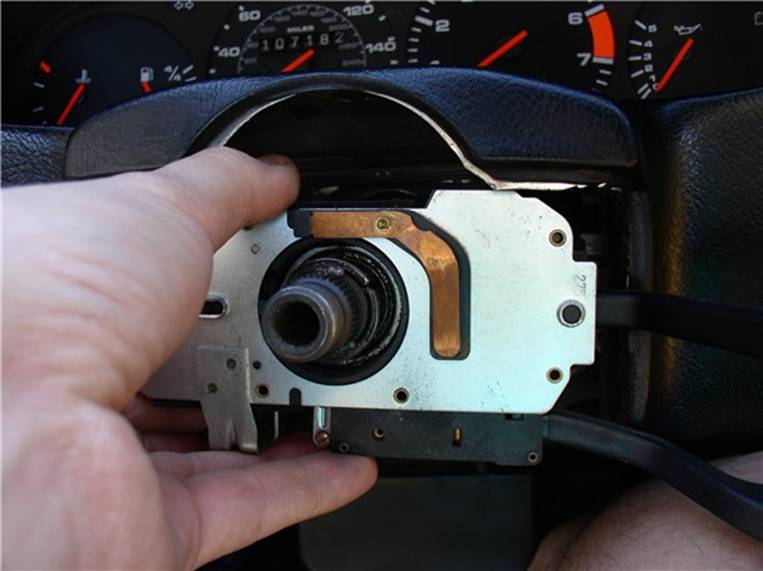
With the connections off, the cluster
comes off the steering column.
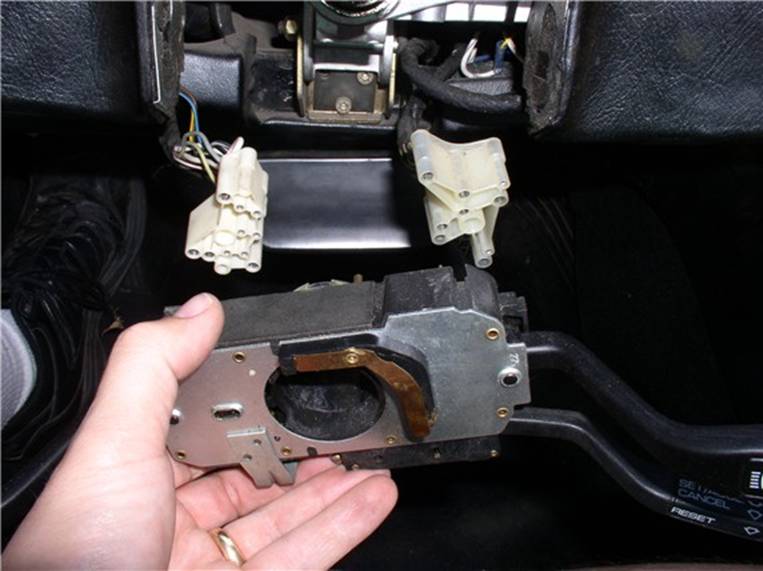
Lastly, disconnect the barrel connection for the wiper/signal/cruise cluster and set the cluster aside.
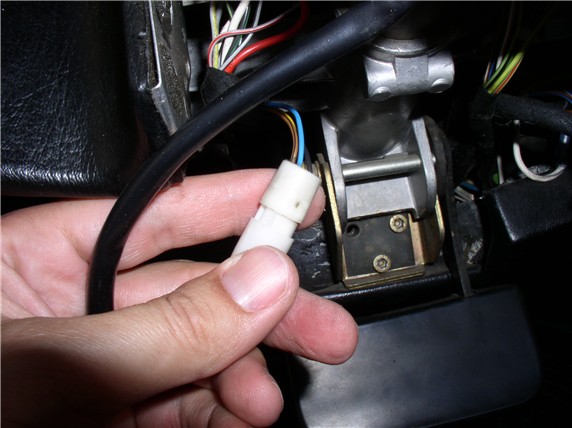
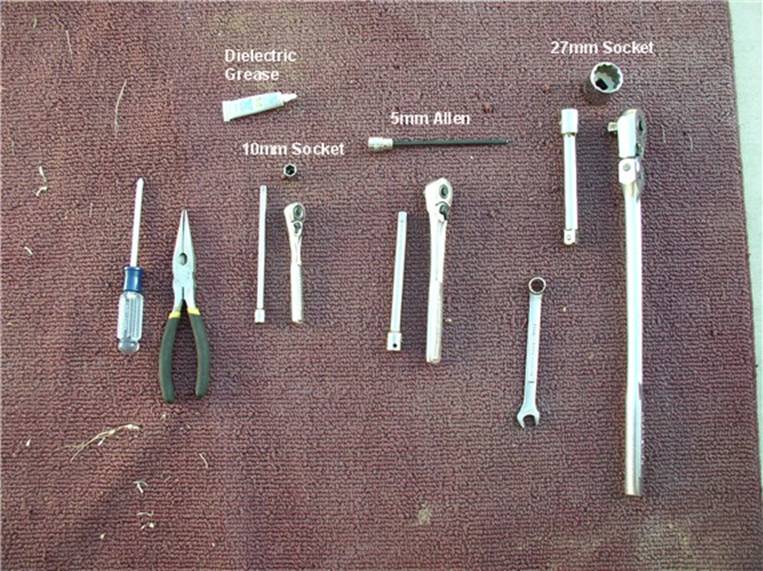
Next, I disconnect the negative terminal of the battery using the 13mm comb. wrench.

Then remove the horn pad. Sitting in the driver's seat, grab both ends of the
pad and pull firmly toward you - but make it a shallow pull because there's a
wire connected to the back of the pad you don't want to damage. It has about
4" of play in it.

After the horn pad comes out, tilt if forward and you can see the horn wire
connected to the back. Disconnect it.

Then, using the 27mm socket and 6" extension, loosen the steering wheel
nut. I used a long handle socket wrench to get more leverage. I held the
steering wheel with one hand and applied the wrench with the other. It came off
without any problems but if the nut is really tight, you may have to tie the
wheel down or block it with something to hold it in place. I was not
comfortable applying force against the steering wheel locks. Loosen the nut but
do not take it all the way off. With the nut loosened, pull the steering wheel
to get it loose but still on it's splines. Some steering wheels will not come
off easily and this procedure will allow you to loosen the wheel from the
steering column splines without the wheel coming up to meet you in the face!
With the wheel loose, remove the Nut - but DO NOT TAKE THE STEERING WHEEL OFF
YET.

Before taking the wheel off, you need to mark its orientation so you can get it
back on in the same position. You can mark it with a piece of tape. I simply
centered the wheel perfectly then pulled the wheel. This worked fine for me
since I wasn't planning to move the car while I was working on it.

To get at and remove the plastic covers unterneath,
move the tilt wheel paddle down.
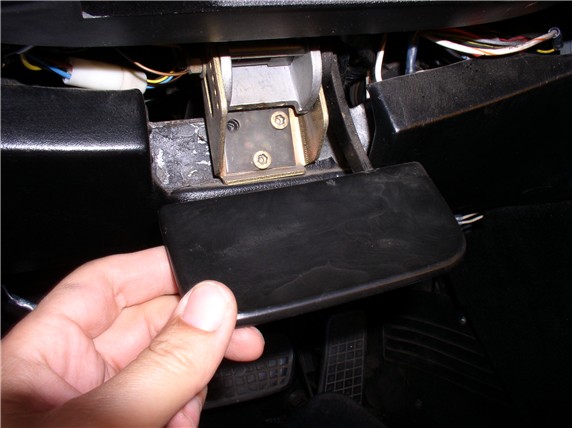
First, remove the two phillips
screws that hold the bottom plastic cover in place. There's one on the left....(as you can see, mine is cracked from someone overtightening the screw - which seems to be very easy to
do if not careful)

...and one on the right...

The lower plastic cover doesn't just drop down. It has 4 thin plastic fingers
that insert under the front plastic cover. You will need to slide the lower
cover back to allow the fingers to clear the front cover. Do this carefully,
the fingers can easily break.

Once the fingers are clear, the cover can be pulled down and out. Here's a pic with the cover out. As you can see, one of my plastic
fingers was already broken off.

The next item
is to take the lights/odometer reset/defroster/hazard knobs off. These simply
pull straight out and off. I removed all five at this time. However, make a
note of what order they are in. Lights top left, fog lights middle left,
odometer bottom left, defroster top right, hazard middle right. My visual
memory must be failing me ![]() because
when I first pulled them off, I only remembered for sure that the light switch
was top left - had to refer to a picture to remember the rest!
because
when I first pulled them off, I only remembered for sure that the light switch
was top left - had to refer to a picture to remember the rest!

Once the knobs are off, you will see the switches are held in place by two
plastic tabs (one on top of the switch and one on the bottom). Use the
needle-nose pliers to compress the tabs in and at the same time pull the switch
out - using a twisting motion left to right helps.

Pull the switch out all the way until you see the wires at the back of the
switch connector.

The switch connections are keyed. However, to ease the re-installation, mark
the switch as well as the harness connection so they can be easily
re-associated when putting it back together. For example, the convention I used
was 1L for "top left switch", 1R for "top right switch), 2R for
"2nd right switch from the top", etc.


Once all the switches were out, I re-attached the knobs with the switches just
to keep them together.

Next the harness connectors for all the removed switches can be pushed back
into the pod.

The rear instrument cluster
wiring harness needs to be disconnected next. The pod can now be moved up and
forward to gain access to the rear. You will find the rear harness to the right
side of the pod. Pull the right side of the pod toward you and find the wiring
harness. You can grip it with you finger and thumb at the green arrows shown
and pull on it while walking it up and down and it should come out. If you have
not removed the bottom two (left and right) wiring harnesses from the
instrument cluster yet,
now would be the time to do so. You can gain access to them by lifting the pod
up and pulling down on the white plastic connector as before.
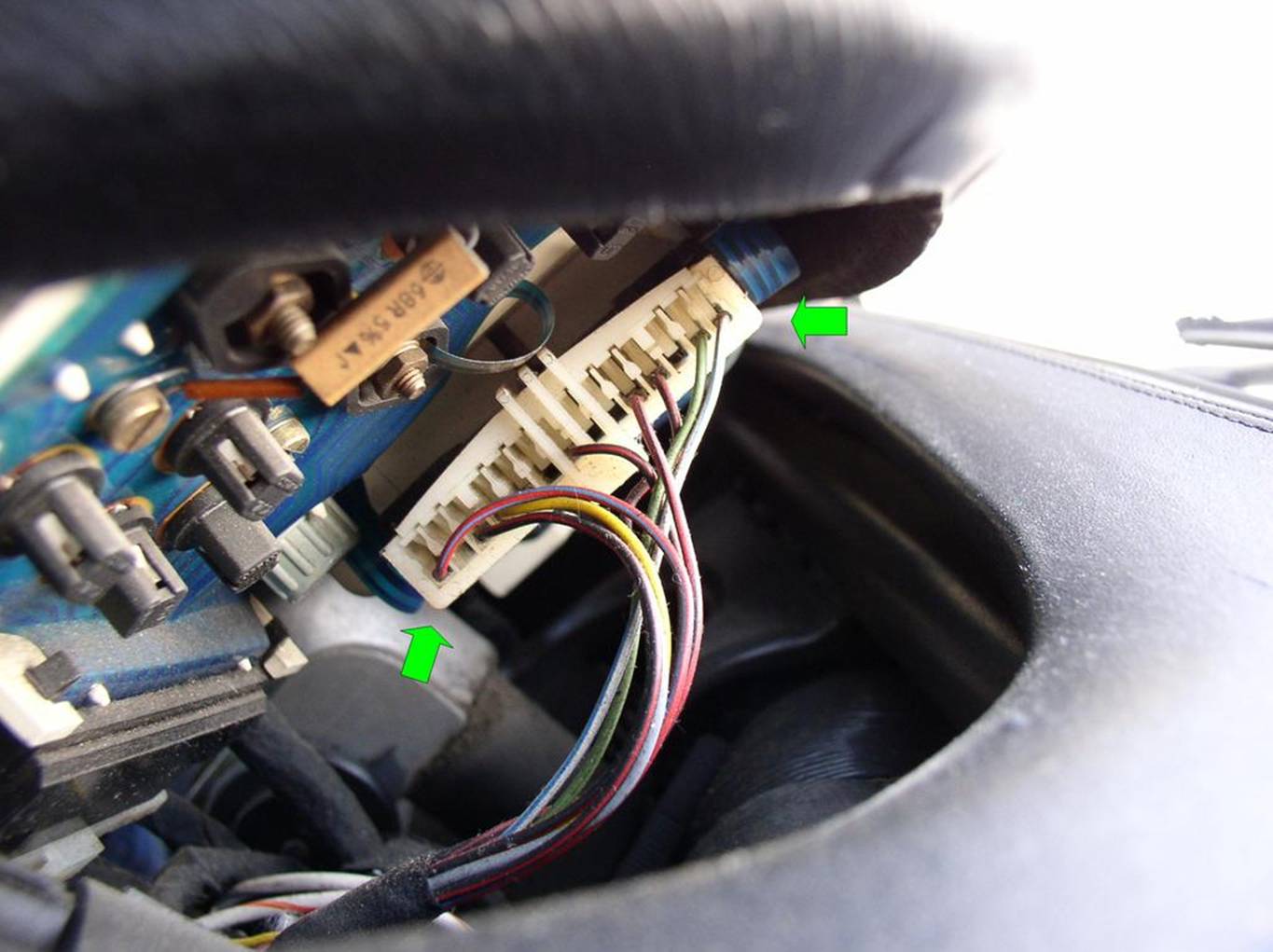
There are just a few more wires to disconnect from the pod. With the inst. cluster wiring harnesses disconnected,
you should be able to lift the pod and pull it toward you and lay it face down
to expose the back side of the pod and instrument cluster. To the left you will notice
two wires connected to a thumb wheel. This is the instrumentation light dimmer
switch. Disconnect these wires remembering which terminal the double wire is
connected to.
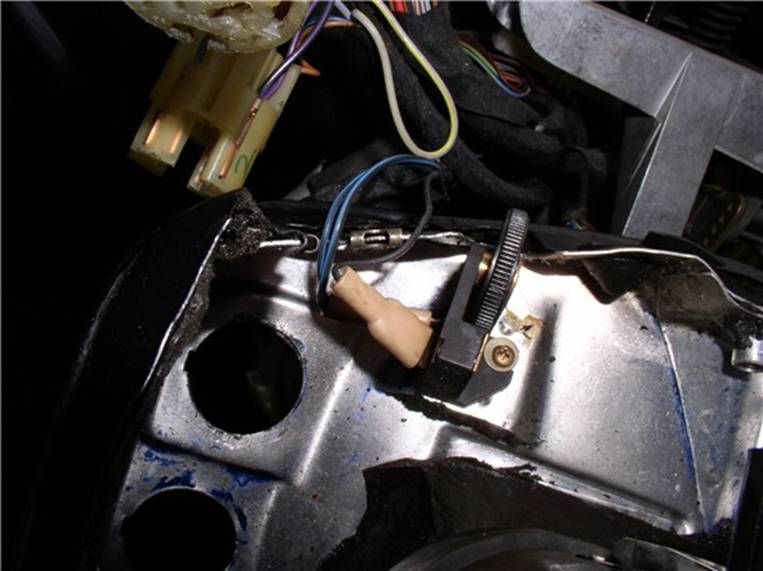
On the right side there are two more switches. The small black push button
switch operates the intensive windshield washer pump. It is barely visible
behind the yellow wires in the pic - it has purple
and black wires going to it. Disconnect these. There are also two wires (shown
yellow in the pic) that attach to another thumb
wheel. I didn't know what this wheel did until just this morning when I read a
post about it. PERFECT TIMING!! This forum is GREAT! ![]() The
right thumb wheel controls the duration of the delay interval for the
windshield wipers. Disconnect these wires as well noting which terminal the
double wire connects to. In reality, I suppose it's not terribly important to
keep the terminals/wires matched on the thumb wheels. If they are reversed, it
would only mean the polarity of the wheel would be reversed and dimming action,
for example, would occur in the opposite wheel direction than the factory
install (i.e., dimming by moving the wheel toward you vs
moving the wheel away from you).
The
right thumb wheel controls the duration of the delay interval for the
windshield wipers. Disconnect these wires as well noting which terminal the
double wire connects to. In reality, I suppose it's not terribly important to
keep the terminals/wires matched on the thumb wheels. If they are reversed, it
would only mean the polarity of the wheel would be reversed and dimming action,
for example, would occur in the opposite wheel direction than the factory
install (i.e., dimming by moving the wheel toward you vs
moving the wheel away from you).
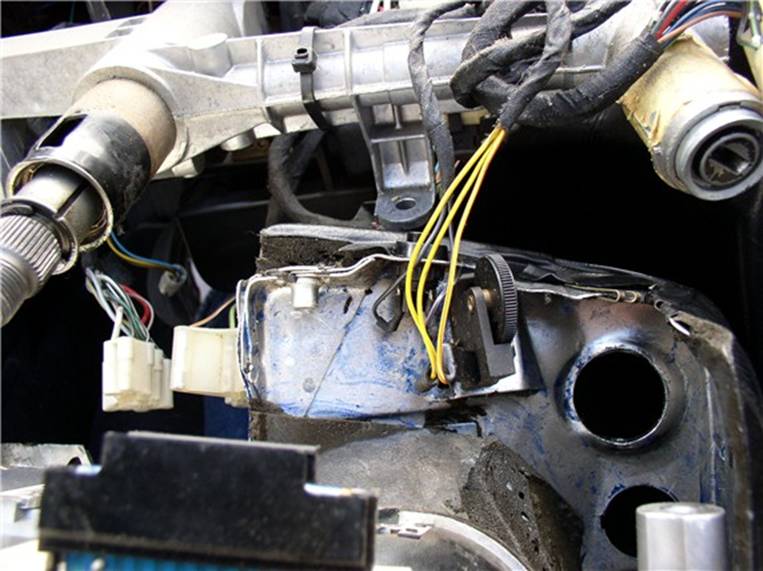
The pod and instrument cluster
can now be removed from the car. This next step is optional and involves
removing the post/bolt that helps secure the right side of the pod to the
ignition branch of the steering column. You should be able to simply pull the
instrument cluste raway
from this post to separate the cluster
from the pod. However, I didnít realize this before I decided to disassemble everything ![]() . If
you do decide to remove the final cluster
retaining bolt, make a note of it's orientation
because it will need to be realigned with the hole at the ignition switch that
takes the 5mm right side securing allen head bolt.
This difficult to do while the instrument cluster
is in the pod during re-install. This last bolt also takes a 5mm allen wrench/socket. On the
re-install, I documented a procedure to line up the holes again in case you
don't mark the orientation.
. If
you do decide to remove the final cluster
retaining bolt, make a note of it's orientation
because it will need to be realigned with the hole at the ignition switch that
takes the 5mm right side securing allen head bolt.
This difficult to do while the instrument cluster
is in the pod during re-install. This last bolt also takes a 5mm allen wrench/socket. On the
re-install, I documented a procedure to line up the holes again in case you
don't mark the orientation.

At this point, you can take out the bushings that hold the instrumentation cluster. Just two bushings on the left
side....

...and the bushings with the securing post on the right (if you removed it).

At this point the cluster is
removed.

Now you can work on the cluster
or the pod. Now's also a good time to look in the dash where
the pod was for anything that might be amiss. For example, I noticed
that the HVAC side vent hose had separated from the central unit so I
re-secured the hose. At this point, I began working on cleaning and repairing
the instrument cluster.
I'll post the pics on that effort under a new post.
After you've completed the pod/instrument cluster
work and you're ready to put it back in, I have pics
of the re-install next.
The re-install
process is pretty much the reverse of the removal but I had pixels to spare on
the camera so snapped a few pics on the way.
If you didn't remove the right instrument-to-pod securing post with bushings,
you can skip this first step and pics. For those that
removed it like I did, here's what I did to get it installed and aligned with
the ignition switch. First, I placed the post and bushings as they were to be
oriented when installed. As you can see the allen bolt that secures this post to the pod is
blocked from below by the ignition switch (right next to my pinkie in the pic).

Next bolt the post and bushings into the empty pod and snug the allen bolt down with the 5mm allen wrench (but leave it loose enough that it can swivel
with moderate force).

Then place the empty pod into position. Reach inside the pod and rotate the
bottom of the post so that it lines up with the hole in the ignition switch.
This pic was taken from inside the empty pod.

Verify the alignment is correct by screwing in the 5mm allen head securing bolt from beneath the ignition
switch. Reach inside the pod to make any fine adjustments to get the alignment
right. Once the bottom bolt goes in freely, remove it.
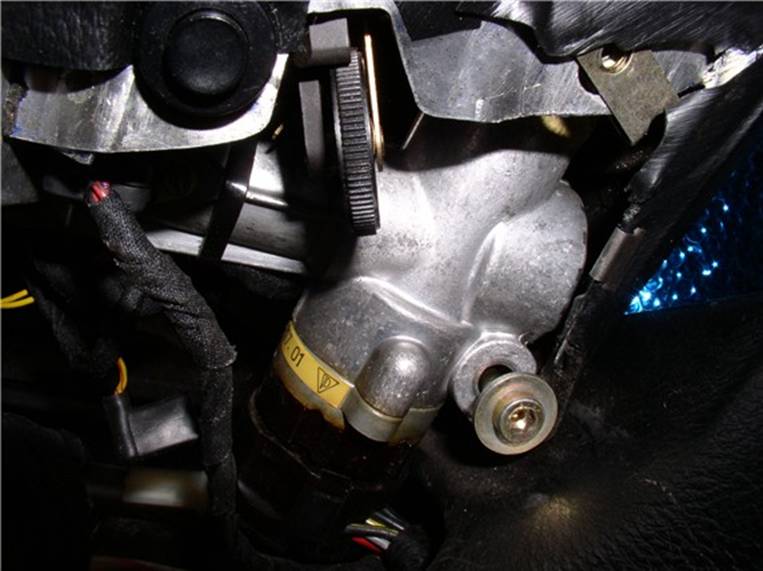
Carefully remove the pod so as not to distrub the
orientation of the bushing post and turn the pod upside down. Holding the end
of the bushing post firmly to prevent movement, finish tightening down the 5mm
bushing post.

Now, ready to insert the instrument cluster.
First, install the two bushing on the left side of the instrument cluster.

Then slide the right side of the instrument cluster
into the bushing post on the right side of the pod.
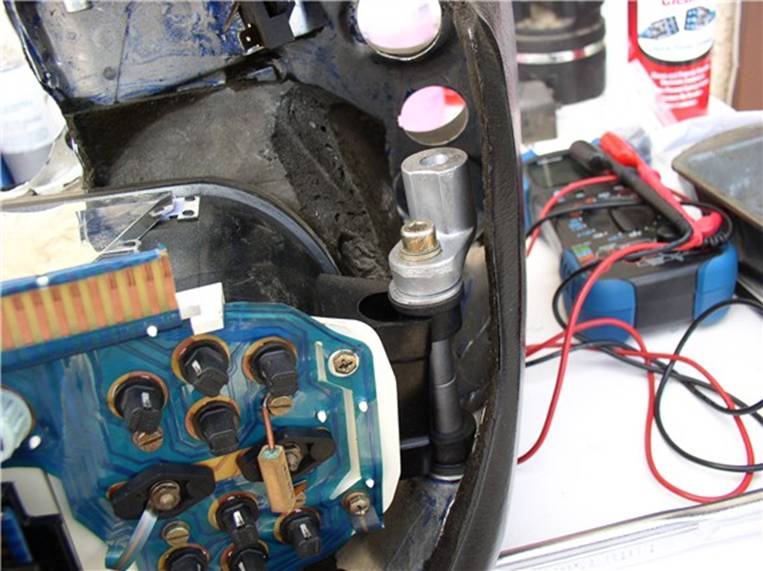
Next, attach the black harness locks onto the three harness receptacles on the
back of the instrument cluster.
Each of these locks has a small pin that protrudes from one of the horizontal
edges. This pin is oriented toward the bottom of the instrument cluster connector (i.e., side opposite
the side facing up with the metal contacts exposed). The black plastic locks
are secured by two locking tabs (one on each end). Press the locks in place
until the tabs interlock.

Then, take the pod and instrument cluster into the car and place it face down
on your lap up next to the steering column. Re-connect the wires to the
instrumentation lighting dimmer switch on the left of the pod....

...and re-connect the intense washer fluid pump and wiper delay thumb wheel
wires on the right side of the pod.
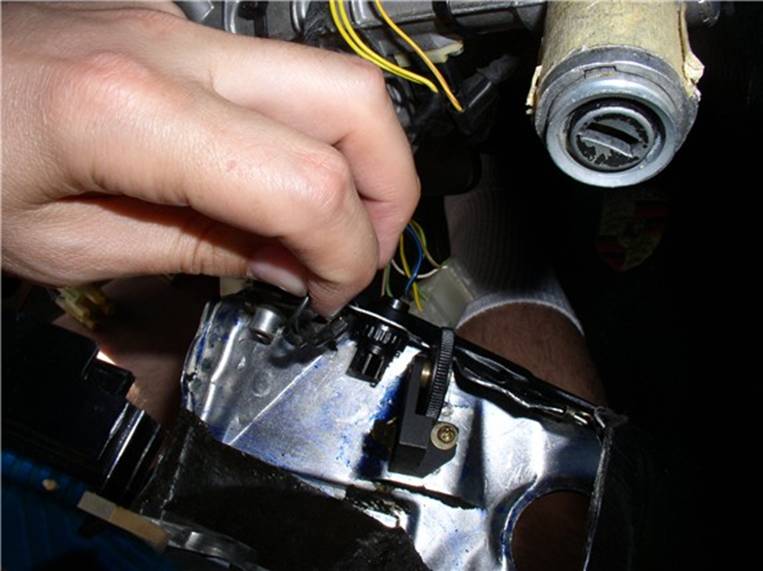
Next, rotate the pod upright and place into position above the steering column
and pull the lights/odometer reset/defroster/hazard harness connectors through
their respective holes in the pod. If you numbered them previously, they will
be easily identifiable. The way I got them started was to grab the wires
associated with the switch connector from below and push/maneuver the connector
up to the hole. Then I used my fingers on my other hand to guide the connector
through the hole just enough so I could grasp the connector and pull it through
the hole.

Pull all the connectors through their holes enough so they will stay in place
while you continue working.

Next, connect the right
rear instrumentation cluster harness. Pull the right side of the pod toward you
to gain access to the back right side of the pod and push the connector firmly
into the receiver on the back of the cluster.
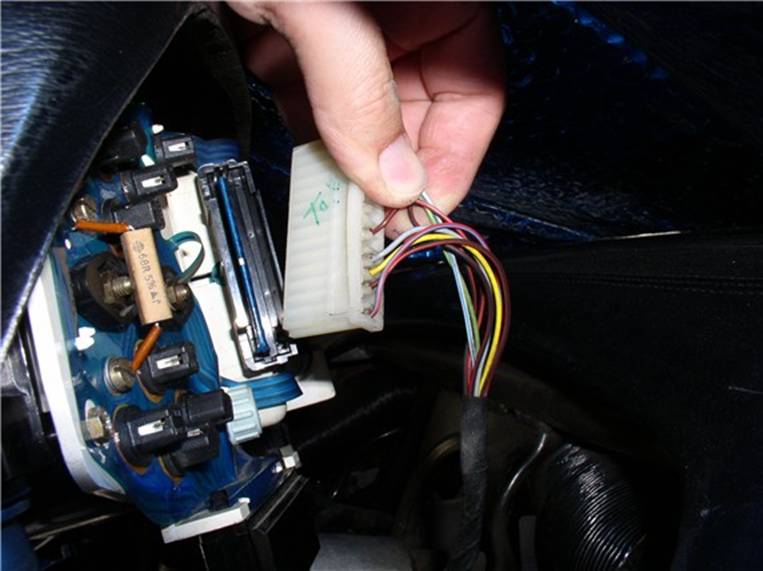
Then, install the wiper/signal/cruise cluster onto
the steering column. Position it in place....

...and attach the two wiring harness connectors at the rear before pushing and
seating the signal cluster - otherwise, you will not have room to connect the
harnesses once the cluster is fully seated on the column. Ensure the wiring
harnesses are fully seated against the cluster.

Re-connect the barrel connector.
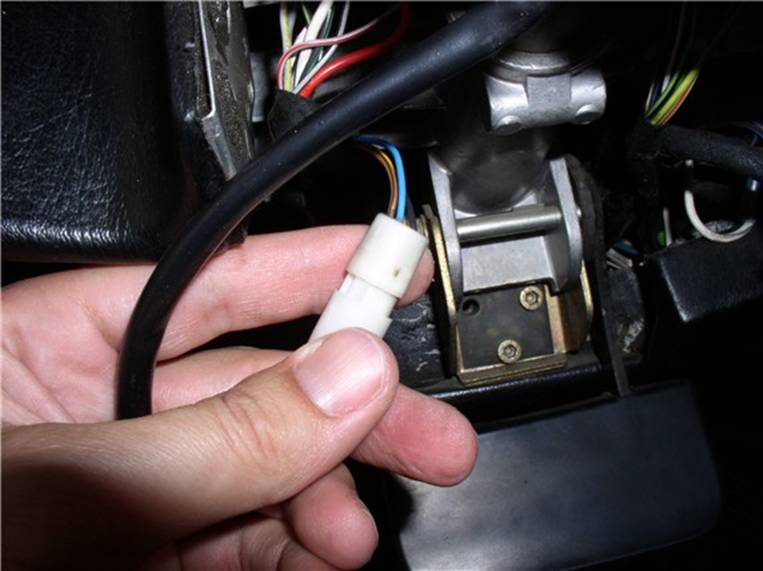
Lift the pod enough for the wiper/signal/cruise cluster
to clear the pod and push in on the signal cluster
with a twisting-walking motion to work it down until it is fully seated and
oriented so that it is level.

Next, position the pod so that the ignition switch is lined up with the hole in
the pod and push the pod onto the ignition switch. Then line up and insert the
left (long) 5mm allen head pod-securing bolt and
screw down but leave it loose until the right side is attached.

Install and tighten down the right side 5mm allen head pod securing bolt that goes through the
ignition switch. Before tightening these bolts, I made sure the pod was not in
contact or rubbing against the dash or other obstacles so as to reduce
vibration noises. Go back and tighten the right side 5mm allen head bolt after securing the right side.

Next, connect the left instrumentation cluster
wiring harness from below. You can also re-connect these harnesses from above
before you bolt down the pod.

And connect the right instrument cluster
harness from below.
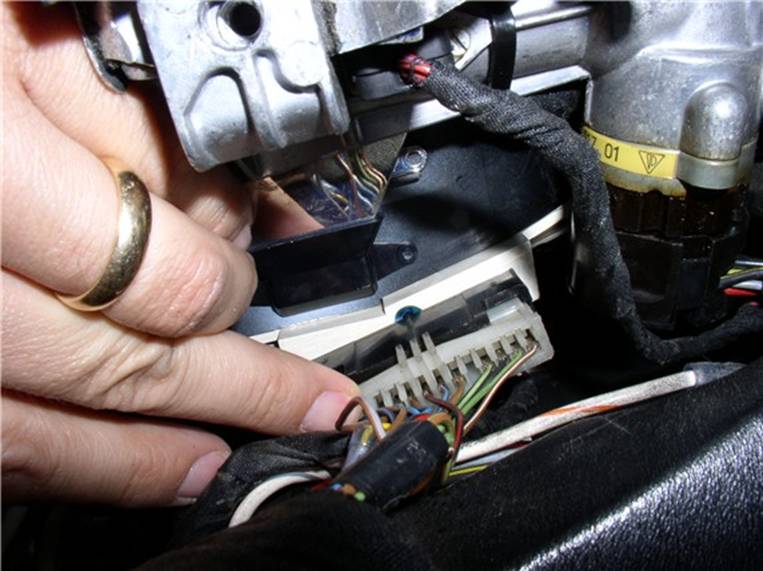
Now, connect the lights/odometer reset/defroster/hazard switches with their
respective harness connectors....

....and re-insert them into the pod. Note the orientation. There is a square
notch on the front of the switch that is to be oriented to the top. The knobs
are keyed to this notch and will ensure the knob is correctly oriented when
re-installed. Press the switch in until you hear/feel the plastic tabs click
into place.

Next, attach the knobs with their respective switches. Simply line the notches
up and press in firmly until you hear the tabs click/lock into place.

At this point,
I started the car to make sure everything was still functioning. When I was
working on the instrument cluster
- before installing it in the pod - I had also tested the repairs to ensure
everything was working. Re-connect the battery and start the car and check
instrumentation functions and switch functions before the final assembly. I was
very pleased with the fuel guage functioning
correctly now - a full tank shows full on the gauge now.![]()
![]() My
wife thinks I'm nuts for going through the trouble of fixing this little
problem. What can I say??....it's the little 928 repair victories in life that
makes it all worthwhile!
My
wife thinks I'm nuts for going through the trouble of fixing this little
problem. What can I say??....it's the little 928 repair victories in life that
makes it all worthwhile!

Next, install the front plastic cover. Maneuver the cover into place....

...and tighten the two 10mm bolts. I left the bolts a little loose so I could
adjust the cover to line up the hole for the phillips screw.

Install the phillips screw
but don't tighten all the way. Then, line up the front cover so that it fits
snugly up against the mating edge of the pod and tighten the phillips and 10mm bolts while
holding it in place with one hand.

Next, install the lower plastic cover. Insert the plastic fingers first by
sliding them under the front plastic cover just installed.

Install and tighten the lower cover plastic cover screws (one of the left and
one on the right). Be careful not to overtighten
these screws - they will crack the plastic cover if tightened too much.

My steering wheel would make a scraping sound when turning the wheel and I
found this to be caused by the horn contact - it was pressed too hard up
against the horn contact ring on the steering wheel. I pressed it down so that
it only lightly make contact when the wheel was fully
seated. Then I applied dielectric grease to the contact areas. No more scraping
sound!! ![]()
![]() Another
small victory!
Another
small victory!

Next comes the steering wheel. Since I left the
steering wheel perfectly centered when I took it off, I installed it the same
way.

Tighten the steering wheel nut. If you're fingers aren't long enough or small
enough to place the washer and start the nut, place the washer on a screwdriver
shaft and slide it down the shaft onto the end of the steering column. You can
use the same trick with the nut. I used my fingers. Tighten the nut with the
27mm socket to 36ftlbs while counterholding the
steering wheel or blocking the steering wheel so it doesn't move.

Connect the horn wire to the back of the horn pad....

...and position the horn pad over the steering wheel lining up the three clip
connectors. Then press down firmly over the top of each of the connectors until
you hear/feel the pad click/lock into place. Test the horn function.

Now you're done - go for a drive!
THANKS to the many others that have posted pictures and writeups
on this procedure before - I found them all most valuable and would have had a
much more difficult time takling this job (and
probably would have broke things along the way) if it weren't for those
documents and their authors.
I hope this helps some of the other noobies like
myself - feel free to comment or recommend improvements to the process. THANKS
for reading!